There’s something deeply satisfying about having your life in order. When your inbox isn’t a disaster zone, your calendar makes sense, and you can actually find that document you need without scrolling through three years of files.
But staying organised when we have so much going on in our lives feels like a full-time job and honestly even with the best of intentions most of us succumb to some level of dissorganisation in work, life or both.
The good news? Organisation doesn’t have to mean spending hours colour-coding spreadsheets or buying expensive planners you’ll abandon by February. Instead you need to find simple systems that actually work for your life and stick to them.
These practical tips will help you stay organised in every area that matters.
Contents
Career Organisation
Digital Organisation
Life Organisation
Financial Organisation
Wellness & Balance Organisation
Tools & Investments That Make Life Easier

Career Organisation
1. Keep your networking contacts organised
Your network is one of your most valuable assets, but only if you can actually remember who people are and when you last spoke to them.
Set up a simple system:
- Use a spreadsheet, Notion database, or even a dedicated contacts app
- Include: name, company, role, where you met, date of last contact, conversation topics, follow-up notes
- Add their LinkedIn profile link for easy reference
- Set quarterly reminders to check in with key contacts
Example row: Sarah Jones | Marketing Director at Tech Co | Met at Women in Tech event Nov 2024 | Discussed content strategy, mentioned she’s hiring in Q1 | LinkedIn: [link] | Last contact: 15 Dec 2024 | Next follow-up: March 2025
This sounds formal, but it takes two minutes to update after meeting someone and saves you from those awkward “wait, how do I know you again?” moments.
How I do this in practice at networking events. When I meet someone I connect on LinkedIn then screenshot their profile. When I get home I go through all the new connections and add these to my networking tracker, and double check this against the screenshots to make sure I captured them all. Then I send a follow up either on LinkedIn or email letting them know it was great to meet them and I look forward to staying connected, and if there is a specific follow up we agreed and an introduction I promised I will go ahead and do that right away.
2. Track your career wins consistently
If you’re not tracking your accomplishments, you’re making year-end reviews and promotion conversations unnecessarily difficult.
Set up your system:
- Use the Peer Suite Career Tracking Sheet (members can access this in the library)
- Or create a simple running document with wins, projects, feedback, and impact
- Create a “Wins” email folder and forward any positive feedback immediately
- Spend 10 minutes every Friday capturing what you achieved that week
- Include quantifiable results whenever possible (increased X by 20%, saved Y hours, generated £Z in revenue)
When review time comes around, you’ll have everything you need instead of scrambling to remember what you did in March.
3. Organise your professional development
Tracking what you want to learn and actually making progress on it are two different things. Get organised about your growth.
Create a development tracker:
- List skills you want to develop and why they matter for your goals
- Note courses, certifications, or training you’re interested in
- Set quarterly learning goals (finish one course, read two industry books, etc.)
- Keep a running list of articles, podcasts, and resources to consume
- Block time in your calendar for learning (treat it like a meeting)
If professional development is always the thing that gets pushed aside, it will never happen so you need to set yourself attainable goals you can actually work towards.
4. Maintain a job search folder (even when you’re not looking)
You might be happy in your role right now, but staying organised about your market value and options is helpful.
Keep these things updated:
- Your CV (update it quarterly, not when you desperately need it)
- A folder of job descriptions that interest you (helps you spot patterns in what you want)
- Salary benchmarks for your role and level (check sites like Glassdoor, Reed, or LinkedIn Salary)
- A list of companies you’d love to work for, and why
- Your LinkedIn profile (keep it current and optimised)
- Save job postings on LinkedIn that appeal to you, you might not be applying right now but it’s good to look back at the types of roles you are intested in if you do decide to make a pivot in your career, or look for another role
When an opportunity does come up, you’ll be ready to move quickly instead of spending a weekend frantically updating everything.
5. Create templates for recurring work tasks
Stop reinventing the wheel every time you need to write a similar email or prepare for the same type of meeting.
Build your template library:
- Meeting agendas (one-on-ones with your manager, team meetings, project kick-offs)
- Email responses (common questions, introduction emails, follow-up messages). Peer Suite members can use the Workplace Communication templates in the Member’s Library.
- Project planning documents
- Presentation structures
- Weekly/monthly reporting formats
Save these somewhere easily accessible (a folder in your drive, a Notion page, email drafts) and customise as needed.
6. Organise your email like your job depends on it
Because honestly, it kind of does. A chaotic inbox means missed deadlines, forgotten follow-ups, and unnecessary stress. I operate a zero inbox policy and aim to answer all communication within 24 hours (this doesn’t always happen depending on other commitments – but it’s good to set yourself a goal).
Set up a functional system:
- Create folders for active projects, archive, and follow-ups
- Use filters and rules to automatically sort emails (newsletters, team updates, etc.)
- Unsubscribe ruthlessly from anything you don’t read (obviously not Peer Suite newsletters!)
- Set up email templates for responses you send repeatedly
- Process your inbox at set times rather than constantly checking e.g. first thing in the morning, midday and late afternoon
- Archive or delete emails once actioned (if you need it later, you can search for it)
The goal isn’t inbox zero (unless like me that motivates you), it’s being able to find what you need and knowing nothing important that requires a response is buried.
7. Make your calendar work for you
Your calendar should help you manage your time, not just show you how overbooked you are.
Optimise your calendar:
- Colour-code by type: meetings (red), focus time (blue), personal (green)
- Block focus time for deep work and turn off notifications during this time
- Schedule buffer time between meetings (even 10 minutes makes a difference)
- Consider theme days if possible (Monday for meetings, Tuesday for project work, etc.)
- Review your week ahead every Friday or Sunday
- Include travel time if you’re commuting between locations
- Set your working hours and let your calendar reflect boundaries

Digital Organisation
8. Treat your screenshots as a to-do list
This is brilliantly simple: screenshot things you want to remember, action them when you can, then delete them.
Right now, my screenshots folder often includes things like contacts I recently met, quotes from an article I want to reference in a blog post, books, podcasts, articles I want to read or listen to. Every few days, I scroll through, action what I can, and then delete.
It’s a low-effort way to capture things you don’t want to forget in the moment without overthinking your system.
9. Delete photos regularly
If you use your phone for work (taking photos of whiteboards, receipts, notes from meetings), your camera roll gets chaotic fast.
Delete as you go, every few days, scroll through and remove duplicates, blurry shots, and anything you don’t need. Doing this during your commute is a perfect time to clean things up.
If your photos are completely out of control, try an app like Get Sorted to help you clear them out in batches.
10. Have a digital brain dump space
You need somewhere to capture random thoughts, ideas, and information quickly.
Options:
- Notes App (simple, always available, can be shared with others)
- Notion (more structured, great for organising ideas into databases and pages)
- A running Google Doc
- Voice memos if you’re more of a talker than a typer. You can then upload the voice notes to an AI like ChatGPT or Claude to organise for you.
Mine includes things like gift ideas, restaurants I want to try, article topics, book recommendations, and random work thoughts, follow ups. Getting them out of your head and into a system means you won’t forget them.
11. Use the right apps for organisation
Here are the key apps that keep things running smoothly:
Notion – if you like structured organisation, Notion is your best friend. You can create databases, to-do lists, project trackers, and pretty much anything else. If you don’t want to waste time on set up you can also buy or download Notion templates.
Notes App – don’t underestimate the basics. Shared notes are brilliant for grocery lists, packing lists, or anything you’re coordinating for yourself or with someone else.
Google Calendar – seems obvious, but you can really simplify things and help stay organised with a colour coded calendar that has reminders and time blocks.
Password Manager (1Password, LastPass) – stop trying to remember 47 different passwords. Use a password manager and make your life easier. I use 1Password which is helpful if you also want to share passwords.
Todoist or Any.do – if you need a dedicated task manager then you can try Todoist or Any.do
The key is picking tools that work for your brain and actually using them. Don’t download 15 productivity apps and then ignore them all.
12. Schedule a monthly digital declutter hour
Once a month, take an hour to sort out your digital life:
- Clear out your downloads folder (this is probably a disaster)
- Organise your desktop and move files into proper folders
- Clean up your browser bookmarks and reading list
- Sort through your phone apps and delete ones you don’t use
- Update your phone’s home screen so your most-used apps are easily accessible
- Clear out old files from your Google Drive or Dropbox
- Back everything up. Get an external hard drive and copy anything important over or add this into a cloud app. I use Lacie external hard drives, Google Drive and Google Photos.
An hour a month keeps digital chaos from building up into an overwhelming mess.

Life Organisation
13. Create a weekly routine for household tasks
Having designated days for specific tasks removes the mental load of constantly deciding when to do things.
Simple weekly structure:
- Sunday or Monday: Meal planning and grocery order
- Wednesday: Laundry
- Friday: Bed linen and towel wash (I have to have clean sheets and towels for the weekend!)
- Sunday: Weekly reset (tidy up, meal prep, plan the week ahead)
You don’t need to schedule every single thing, but automating your most annoying tasks makes life run more smoothly.
14. Keep a work bag kit ready to go
If you’re commuting or hot-desking, having a kit that’s always packed saves you from the morning scramble.
Work bag essentials:
- Phone charger and cable
- Laptop charger
- Notebook and good pens
- Headphones
- Reusable water bottle
- Snacks (protein bars, nuts)
- Tissues and hand sanitiser
- Paracetamol and any regular medication
- Spare tights or emergency clothing item
- Compact umbrella
- Lip balm and hand cream
- Business cards
Keep these in your bag permanently or in a pouch you can easily transfer between bags. I do the same for travel and have ready to go pouches and toiletry bags with the essentials I want in my carry on and checked luggage.
15. Optimise your commute
If you’re spending an hour a day commuting, make it productive or restorative rather than just dead time.
Commute options:
- Listen to podcasts or audiobooks (check out 7 TED Talks every professional woman should watch for inspiration)
- Use voice memos to brain dump ideas or to-do lists
- Read industry articles or books
- Plan your day or reflect on yesterday
- Practise a language with an app (I am currently learning Dutch)
- Simply rest and decompress (this is valid too!)
The key is being intentional about how you use the time rather than mindlessly scrolling Instagram.
16. Have a morning routine that sets you up for success
How you start your day sets the tone for everything that follows. You don’t need a 5am yoga session, but having some structure to your morning helps.
Check out our post on 12 things successful women do before 9am for detailed ideas, but at minimum:
- Wake up at a consistent time
- Don’t check emails or Slack immediately (ideally have your phone in another room)
- Have a proper breakfast
- Get some daylight exposure
- Review your calendar and priorities for the day
- Do one thing that makes you feel good (exercise, reading, journaling, etc.)
17. Meal prep for busy work weeks
When you’re working long hours, “what’s for dinner?” becomes a daily source of stress, by planning ahead you take the decision-making out of it.
Simple meal prep approach:
- Plan meals for the week (keep a running list of go-to recipes)
- Do a weekly grocery shop so you have what you need
- Prep ingredients on Sunday (wash and chop veg, cook grains, portion out snacks)
- Keep a few emergency freezer meals for extra chaotic weeks
- Have one incredibly easy, healthy go-to meal you can make with your eyes closed
You don’t need to cook and pack five days of lunch containers (unless you want to). Just having a plan and the ingredients on hand makes weeknight cooking less stressful.
18. Create an end-of-day routine
Just like a morning routine, how you end your workday matters. Having a shutdown ritual helps you actually disconnect.
End-of-day checklist:
- Review tomorrow’s calendar and any prep needed
- Write down your top three priorities for tomorrow
- Close all work tabs and apps
- Clear your desk (physical or digital)
- Set out what you need for the morning
- Take a short walk to signal the transition from work to personal time if you work from home
- Plan your work outfit for the next day and iron anything ahead of time so you don’t have to stress about it in the morning

Financial Organisation
19. Set up automated savings
The easiest way to save money is to remove the decision entirely. Automate transfers to savings on payday before you have a chance to spend it.
Automation ideas:
- Set up a standing order to move money to savings the day after payday
- Use apps like Plum or Moneybox that automatically save small amounts
- Increase your pension contributions (you won’t miss money you never see)
- Set up separate savings pots for specific goals (house deposit, holiday, emergency fund)
For more on managing your money effectively, check out our post on the 50/30/20 budgeting rule.
20. Track your expenses
You don’t need to account for every coffee, but knowing where your money is going helps you make better decisions.
Simple tracking methods:
- Use your bank’s app to categorise spending and review it monthly
- Use apps like Emma or Snoop to see all accounts in one place
- Keep a simple spreadsheet with your major expenses
- Review your spending once a month and adjust as needed
The goal with tracking is awareness. I love my favourite Pret yoghurt but once I totalled up the annual cost of buying it 5 days a week I started skipping a few days!
21. Organise your financial documents
You need to be able to find important documents when you need them (tax returns, contracts, pension info, etc.).
Create a digital filing system:
- Scan and digitally store important documents
- Organise by category (tax, contracts, insurance, pensions, investments)
- Name files clearly (2024_Tax_Return, Home_Insurance_2025)
- Back everything up (cloud storage and external hard drive)
- Shred physical documents you no longer need (after checking retention requirements)
When you need to find your tenancy agreement or proof of income, you’ll know exactly where it is.
22. Do an annual financial review
Once a year, sit down and actually look at your full financial picture. My husband and I do a financial review every quarter and have a spreadsheet with our full asset breakdown, this helps us see the overall picture or how much is invested, whats in cash, what our savings rates are and make any necessary adjustments.
Annual review checklist:
- Review and adjust your budget based on income and expenses
- Check your pension and investment performance
- Make sure you’re using your ISA allowance
- Review subscriptions and cancel what you’re not using
- Update beneficiaries on pensions and insurance
- Set financial goals for the year ahead
- Check your credit report for accuracy
- Review interest rates on cash accounts and move money to higher savings rate accounts
This sounds boring, but it’s a valuable exercise to do at least annually so that you are aware of your full financial picture.

Wellness & Balance Organisation
23. Schedule your boundaries
One of the ways that you can organise your wellness and work/life balance is to start setting boundaries at work and sticking to them.
Boundary blocks to schedule:
- Your finish time (set a calendar reminder to log off)
- Lunch breaks (actually block them)
- No-meeting times (protect your focus time)
- Holiday days (book your annual leave dates at the start of the year)
- Set a time limit on work chat with your partner or friends – it’s so easy to lose an hour to complaining about work. My husband and I try to enforce a 10 minute rule unless the conversation truly needs a longer discussion. And if we find ourselves going in circles without coming to a conclusion or action we stop the conversation and return to it later.
Having boundaries in place that you stick to will help you to fully switch off from work and have real balance in your life.
24. Keep a running list of things that make you happy
When you’re exhausted or overwhelmed, it’s hard to remember what actually helps you feel better. So you should create a list of things that you really enjoy that you can turn to quickly.
This is also helpful if you are short on what to do on the weekend. I keep a list of things I would like to do in London, areas I want to explore, galleries or exhibitions that interest me – then on Friday evening I can go through the list a pick something to do.
25. Plan your holidays in advance
Having your holidays organised and planned ahead of time is one of the best organisation hacks out there. It’s so annoying to remember the bank holiday weekend is coming up at the last minute and discover its too late, or too expensive to plan a quick getway.
Organising the days you want to take at the beginning of the year means you can set a loose schedule of the types you trips you want to take for each and start planning early.
Holiday planning:
- Block out all your holiday allowance at the beginning of the year (you can always move them if needed)
- Include long weekends and mental health days, not just big trips
- Give yourself something to look forward to every quarter
- Set proper out-of-office messages and actually disconnect
- Check out our post on finishing the year strong for more on planning your time off strategically
26. Schedule regular life admin time
Life admin doesn’t happen on its own so book in a life admin day monthly. Yes, actually put it in your calendar to go through the list you have been meaning to get to but always seems the least important!
Weekly or bi-weekly life admin hour:
- Pay bills and review bank statements
- Respond to non-urgent personal emails
- Book appointments (dentist, GP, haircut, etc.)
- Sort through paperwork
- Stock up on products or supplements you regularly use
- Book the trips you are planning for your holiday days
- Deal with anything that’s been sitting on your to-do list
Having a designated time for this stuff means it doesn’t pile up or get forgotten about.
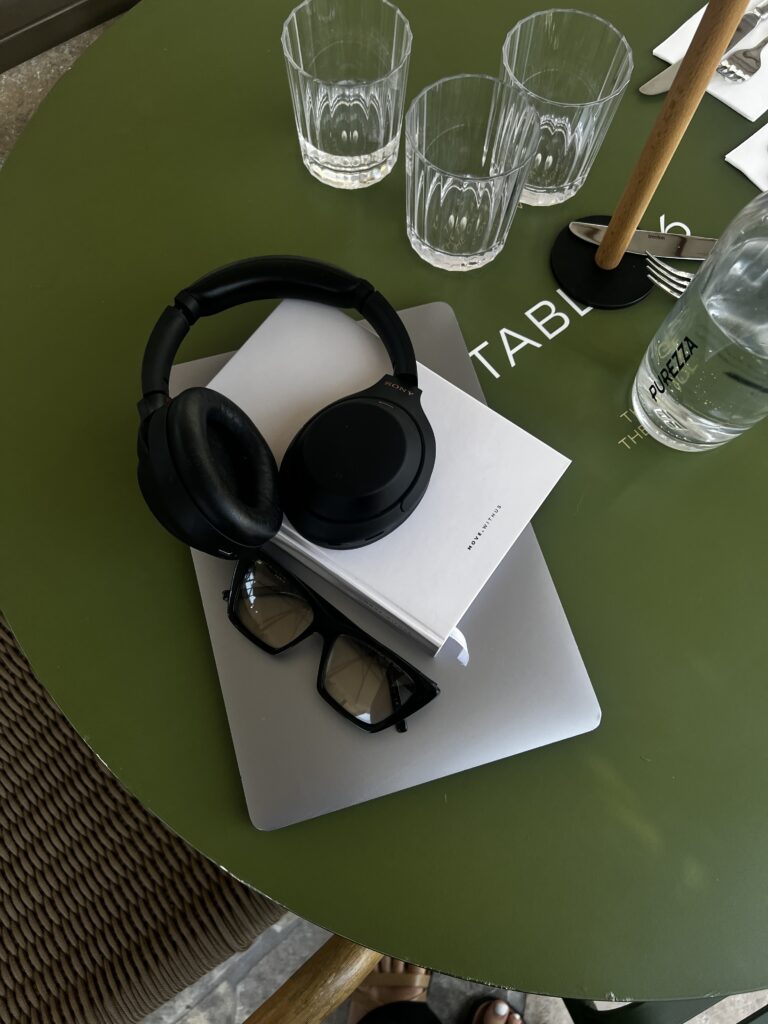
Tools & Investments That Make Life Easier
27. Invest in things that save you time
If you use something daily and it makes your life more efficient then it’s worth the investment.
Worth considering:
- A good laptop bag that fits everything and is comfortable.
- Quality headphones with noise cancellation
- A portable phone charger
- A decent water bottle you’ll actually use
- A comfortable desk chair if you work from home
- Blue light glasses if you’re staring at screens all day
- A sunrise alarm clock for gentler mornings
Keep these in your bag permanently or in a pouch you can easily transfer between bags. I do the same for travel and have ready to go pouches and toiletry bags with the essentials I want in my carry on and checked luggage.

HATCH RESTORE SUNRISE ALARM CLOCK

OUR FAVOURITE LAPTOP BAG
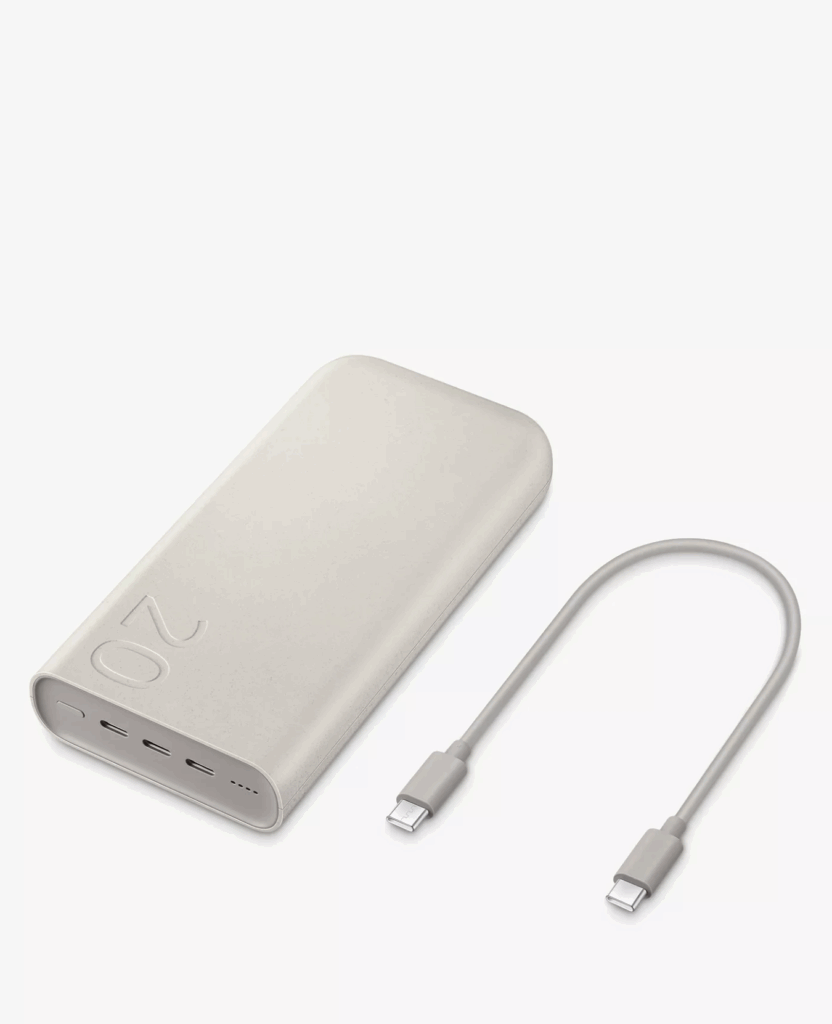
ESSENTIAL PORTABLE PHONE CHARGER
28. Use browser extensions that save you time
A few browser extensions can make your work life significantly easier:
- Grammarly – catches typos in emails and documents
- LastPass or 1Password – autofills passwords
- Pocket – save articles to read later instead of keeping 47 tabs open
- Calendly – simplifies meeting scheduling
- Boomerang – schedule emails to send later
29. Batch similar tasks together
Context-switching is exhausting and inefficient so it is better to batch similar tasks to get them done faster.
Batching examples:
- Process all your emails in one or two dedicated time blocks
- Schedule all your meetings for certain days or times
- Do all your expense reports at once
- Batch your content creation or admin work
- Return all your calls during one time block
Final Thoughts
You don’t need to have your life colour-coded and optimised in every area, but creating simple systems that work for you can help reduce the mental load of trying to remember everything -allowing you to be in more control of work and life.
Start small by picking two or three things from this list that would make the biggest difference for you and implement those first.
Want more support as you navigate your career and life? Join the Peer Suite community for access to resources like the Career Tracking Sheet, workshops, and a network of women who are building organised, successful careers. Learn more about membership here
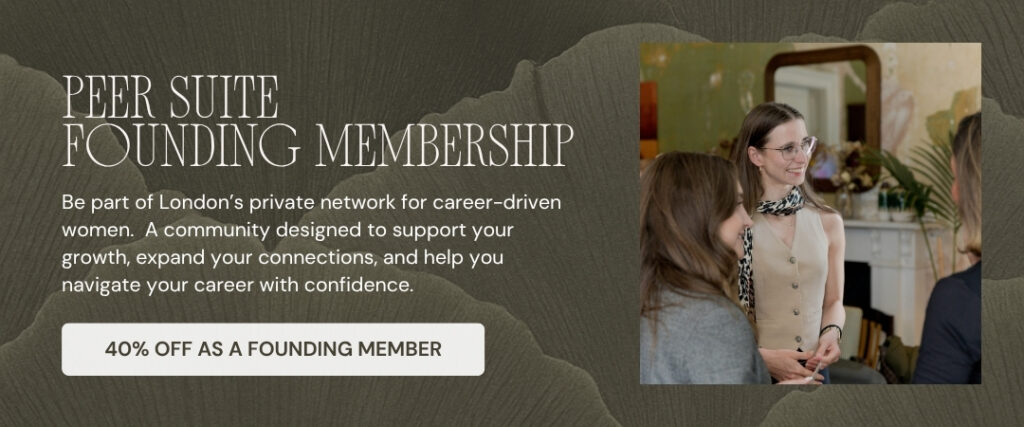
Looking for more ways to level up? Check out 20 mindset books every professional woman should read or learn the 4×6 method for strategic career planning.
20
Oct
